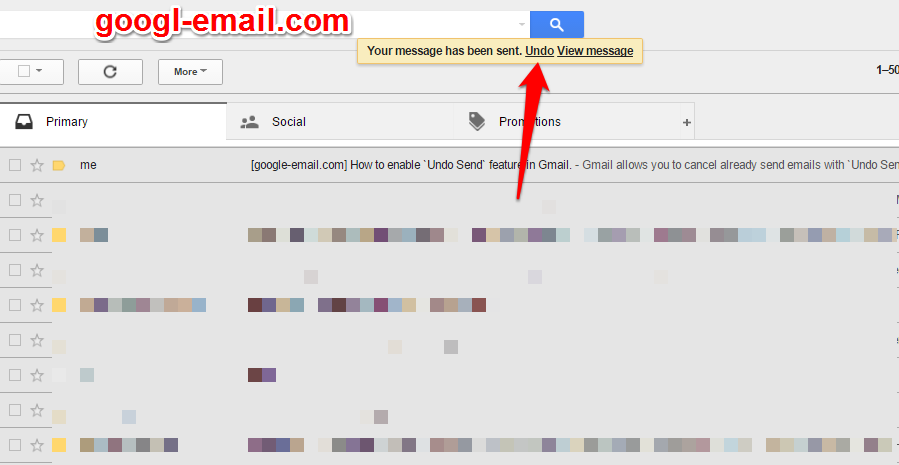Gmail allows you to cancel already send emails with `Undo Send` feature. By default, its disable. You can enable `Undo Send` in few steps.
STEP 1 : Go to `Gmail Settings` by click `Settings` ![]() in the top right . Or visit : https://mail.google.com/mail/u/0/#settings/
in the top right . Or visit : https://mail.google.com/mail/u/0/#settings/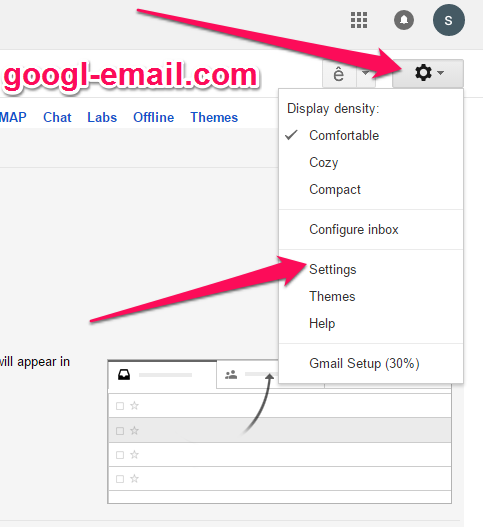
STEP 2 : In `General` tab, scroll down to `Undo Send` section.
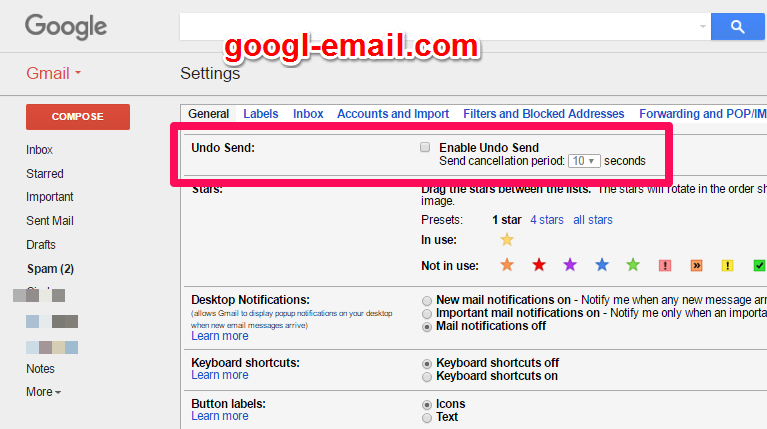
STEP 3 : Check `Enable Undo Send` box and choose Send cancellation period with 5s, 10s, 20s, or 30s. ( Example : If you choose 10s, you can undo a sent email in 10s ).

STEP 4 : Click `Save Changes`.
When you have composed an email, you will get a notification like image below. Click `Undo` if you want to cancel this email. ( Notifications will be displayed in period times you choose in `Undo Send` feature ).