If you want to be notified whenever you have a new email or Chat message, we suggest enabling desktop notifications for Gmail. When enabled, a pop-up window will appear on your desktop, so even if you're not looking at Gmail you can always know if someone is trying to contact you.
STEP 1 : Nagivate to Gmail Settings page by click `Settings` ![]() in the top right. Or click to quick link : https://mail.google.com/mail/u/0/#settings/
in the top right. Or click to quick link : https://mail.google.com/mail/u/0/#settings/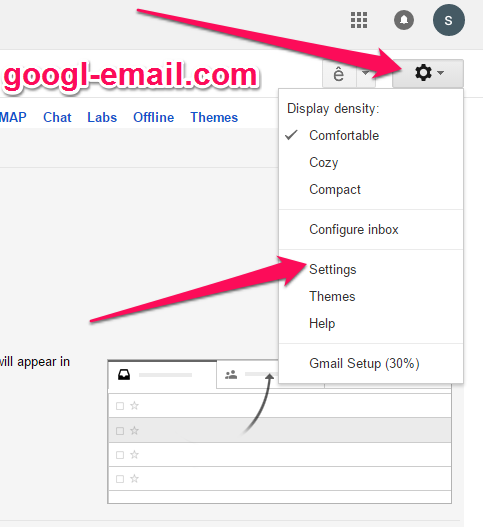
STEP 2 : In `General` tab, scroll down to look for `Desktop Notifications` section.
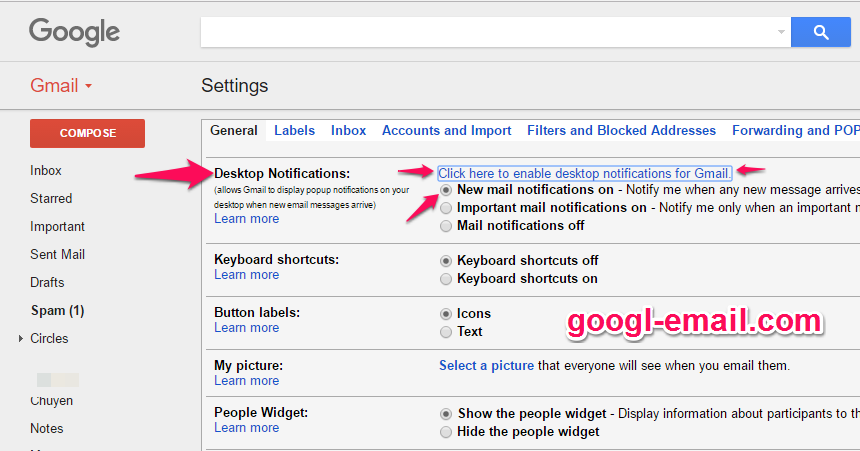
STEP 3 : Select New mail notifications on, Important mail notifications on, or Mail notifications off.
STEP 4 : After enabling notifications, make sure to approve mail.google.com to show desktop notifications by click `Click here to enable desktop notifications for Gmail`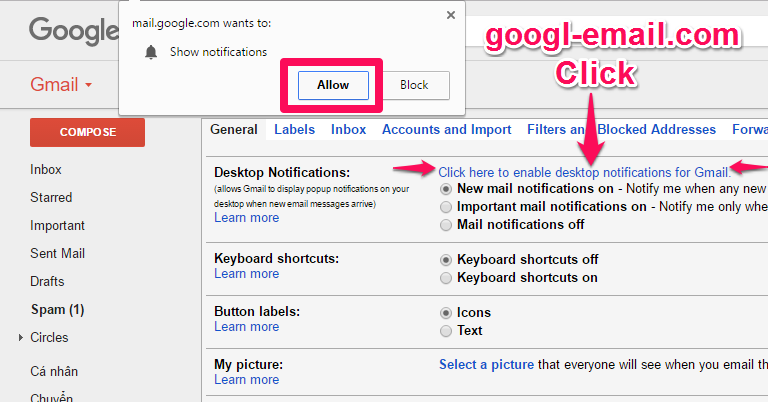
STEP 5 : Click `Save Changes` .