STEP 1 :
Go to Google Contacts, click `More` → `Import` on the left menu, and click `CSV or vCard file`. And then click `Go to Old Contacts`.
Or you can navigate directly to The old version of Google Contacts page.
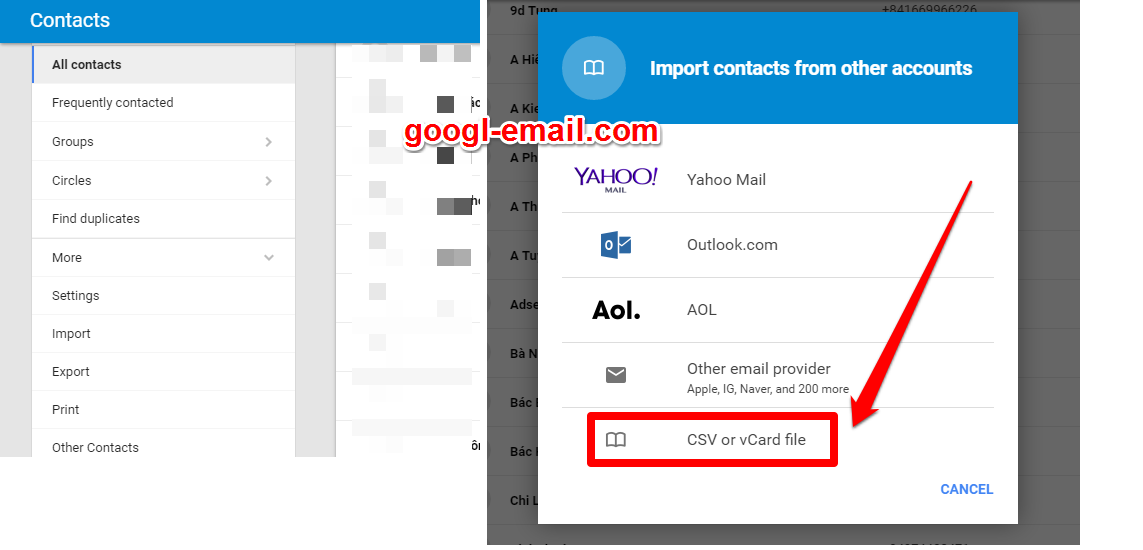
STEP 2 : Click `More` → `Import` on the top menu , or click `Import Contacts` on the left menu.
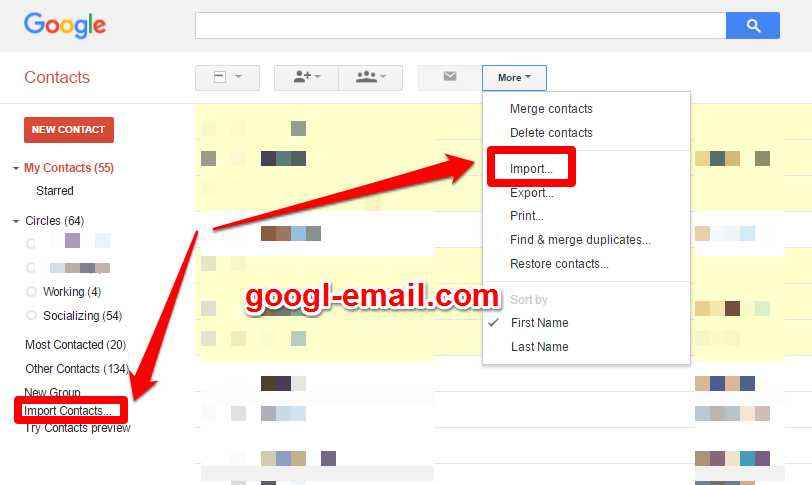
STEP 3 : Click `Choose file`. Browse for the CSV file you exported or created and click `Open`. ( Learn more : How to export gmail contacts )
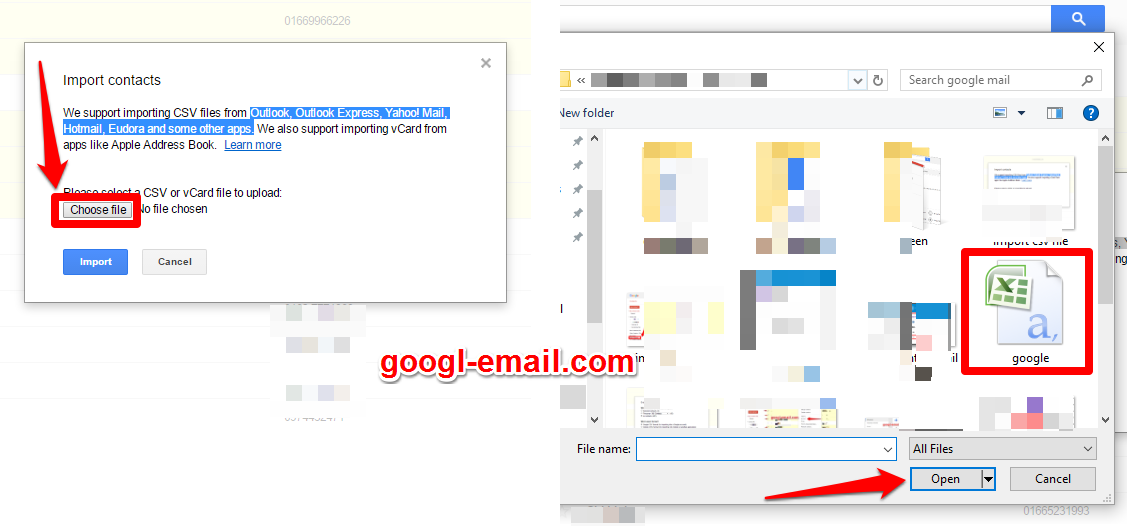 STEP 4 : Click `Import` . The importing gmail process will be completed in few moments, and your contacts will appear listed on your Contacts page.
STEP 4 : Click `Import` . The importing gmail process will be completed in few moments, and your contacts will appear listed on your Contacts page.
There are some reasons you may have problems when importing your contacts :