If you've decided to stop using your Gmail account, you can choose to remove your email address from your Google account. When deleting your Gmail address, your emails and content stored in your Gmail account will be removed except your Google account, Google search history, or any other information associated with your Google account such as YouTube history or your Google+ page.
Note that once your Gmail account is deleted, you will no longer be able to access any of your emails. It is highly recommend to back up any files that you feel necessary.
Sign in to your account and head to the My Account. Under the section labeled Account Preferences, click on the option that reads Delete your account or services:
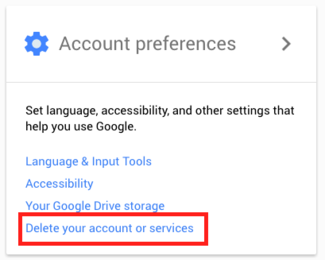
Click on Delete products:
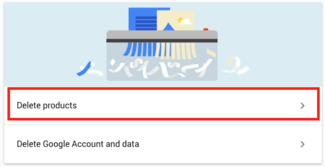
All of your active Google accounts will be listed here. Click on the Gmail option and then follow the onscreen instructions:
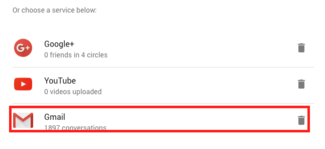
Click on Remove Gmail permanently and verify your selection. You will be asked to provide a new primary email address with which to log in to other Google services (i.e. YouTube).
Once you've confirmed about your selection, you will be sent an email from Gmail with the subjectGmail Removal Confirmation. Click on the link to reconfirm your account removal, and then click on Verify to finalize the removal.
Your Gmail account will be removed from the server with 48 hours.
Note: It is only for those who want to delete their entire Google account, including any data associated with Gmail, Google Calendar, YouTube, and Google Chrome.