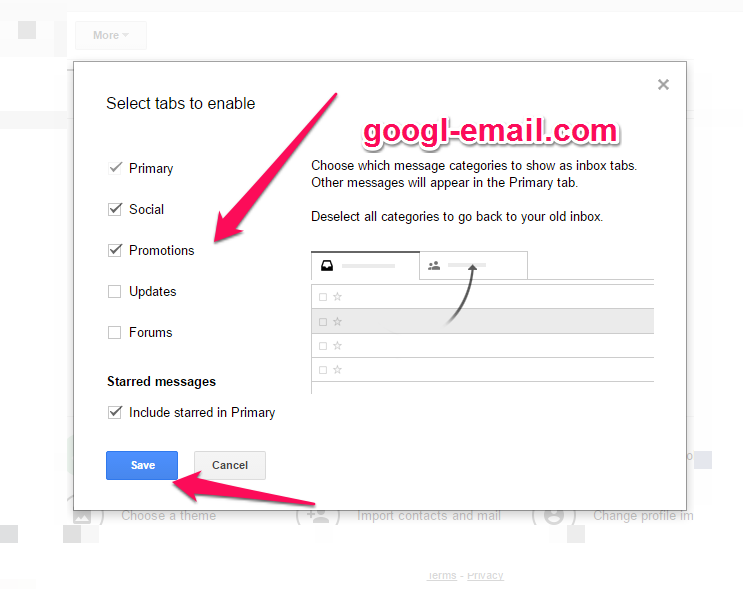Gmail has created multiple methods intended to make your online life a bit easier, incorporating gmail tabs and gmail categories designed to help you organize the onslaught of emails you receive throughout the day.
In `Default Inbox` style, Google Gmail has been automatically sorting messages into Primary, Social, Promotions, Updates, and Forums tabs. When you open your inbox, you'll see your Primary tab first. ( Learn more : How to change your inbox style. )
You can specify which tabs are visible and where each is located within your inbox for greater control. To do so, follow the the three steps below.
STEP 1 : Open your Gmail Inbox ( Launch and log into your Gmail account as you would normally )
STEP 2 : Click the addition arrow (+) situated on the right-hand side of the visible tabs. A window should then automatically appear, listing the selection of tabs you can utilize, ranging from Primary to Promotions.
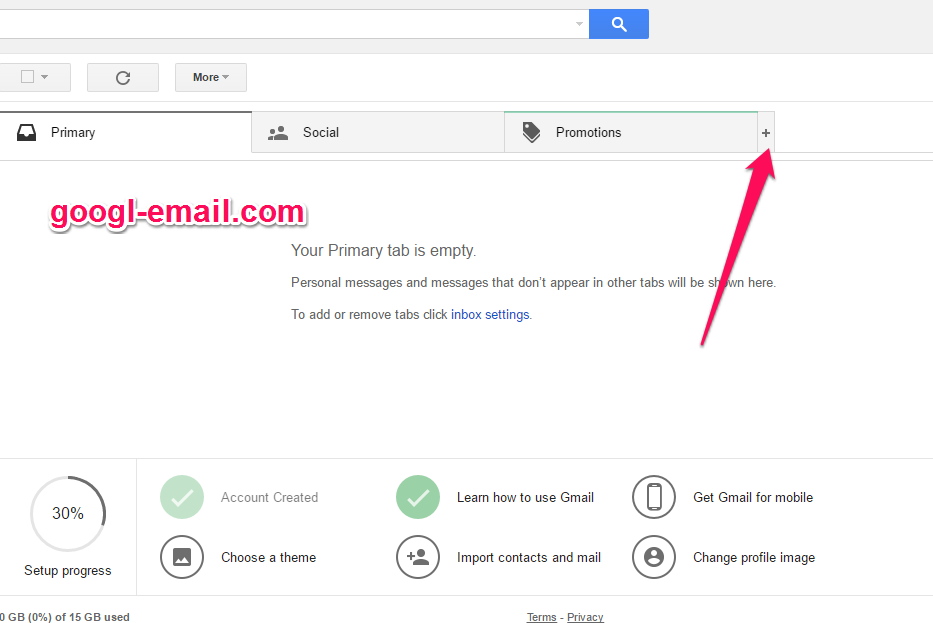
STEP 3: Check the boxes of the categories you want to use and click the Save button at the bottom of the window.