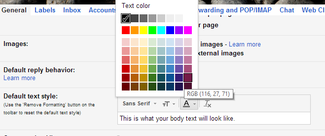This tutorial explains how to customize the default text style on Gmail. These settings (font, font size...) automatically applies to the new messages in your Gmail.
Sign-in to your Gmail account. Click on cog icon > Settings:
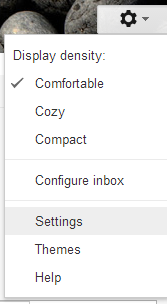
Go to the General section > Default text style and configure your settings:
Change the default font:
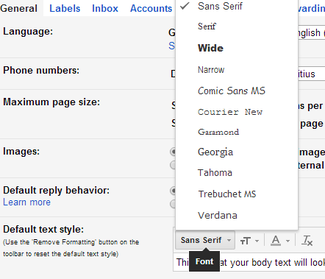
Change the default font size:
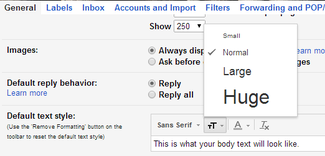
Change the default text color: